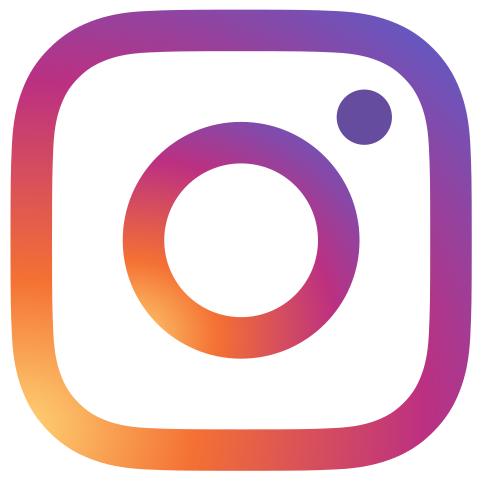Once you finish this installation method, you should get exactly the same copy of this Demo site on your server. This is what you need to do to get started with this template.
Please complete all these steps to install template with demo data:
- Unzip file hot_snowflakeXX_hotstart.zip from the archive you downloaded after purchase. Unzip this archive to your computer.
- Using FTP client (such as FileZilla) upload all files and folders to your hosting space. Make sure that folder where you uploaded files is writable by server (chmod 755).
- In browser, open address http://www.your_site_address.com/joomla/index.php (change "your_site_address.com" with your site address, change "joomla" with folder name where you uploaded files, if you uploaded files to the root folder, you don't need this).
- Select your language (for installation script only). Enter Site Name and Description. Enter super administrator's Email, Username and Password. Finally, click Next.
- You should enter MySQL database connection parameters now. Please enter Host Name (usually "localhost"), Username, Password and Database name and click Next. If you get error message, please check database parameters. If you don't know correct parameters, please contact your hosting provider.
- Select SELECT THIS FOR HOTSTART !!! option. (Otherwise, our template demo content won't be imported). Below this, you can check your server to find out if it's compatible with Joomla. If you see any parts marked red, please contact your hosting provider to resolve the problem. If all items are green, you can click Install button.
- On the last screen, you should get message "Congratulations! Joomla! is now installed". As the Finish screen says, please remove "installation" folder from your server (click Remove installation folder use FTP software).
Congratulations, you are done!
Click Site button to see your site's front-end, or Admin to see site's backend (login required with username and password that you selected during installation).